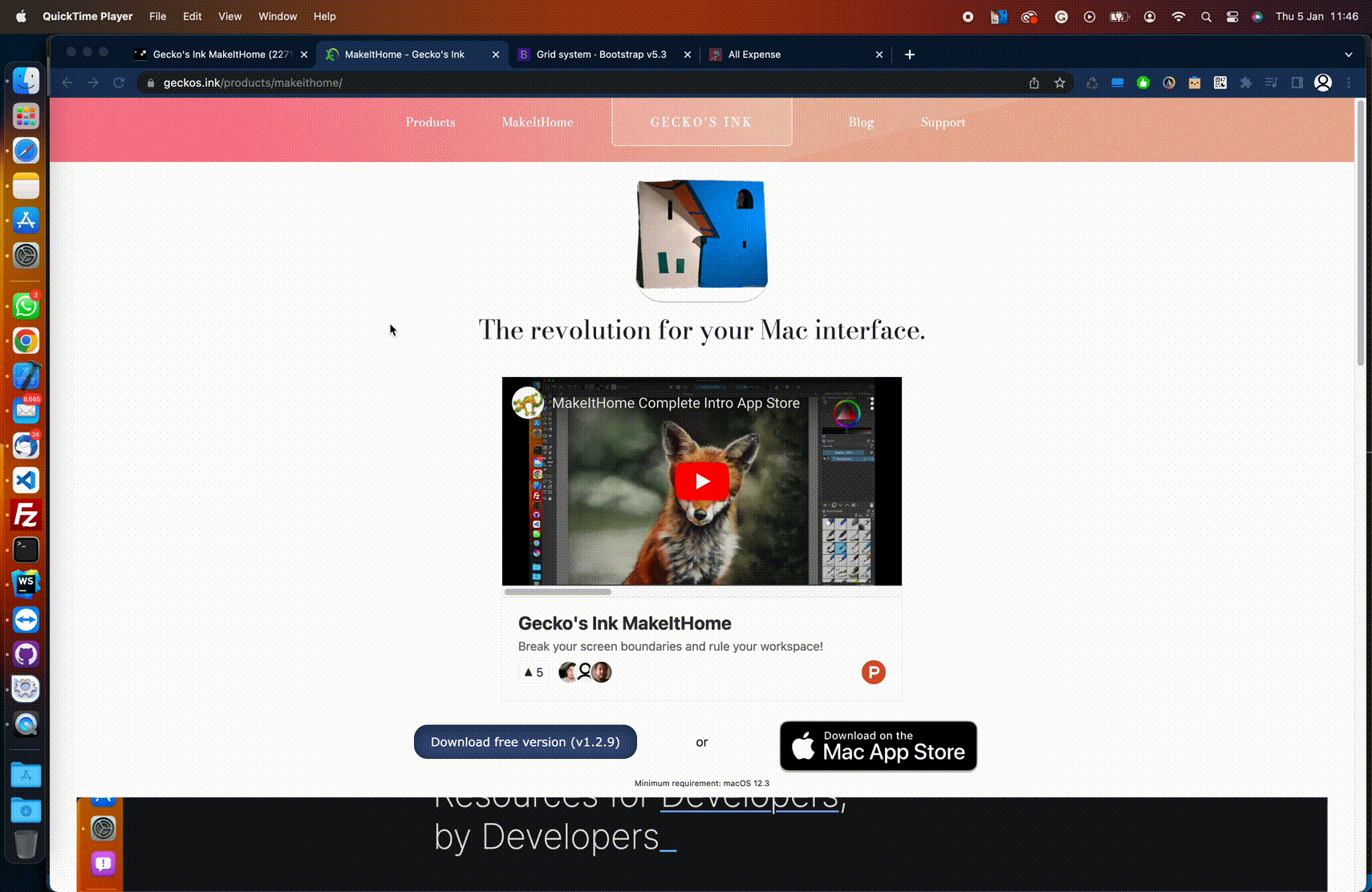
MakeItHome helps you feel your workspace as if it were your home, giving you rapid access to your most used applications accessing over the bounds of your screen with your mouse.
Just accelerate your pointer over the lateral sides or the bottom of your screen and you can break the bounds of your computer and focus on your preferred applications; those that you don't use just drag them away.
The development is in progress and we are glad to listen to you at the support center!
MakeItHome is the product of the newborn software house Gecko's Ink which aims to offer a set of functions aimed at improving the usability of our Mac.
Its salient technology is the screen-breaking effect that allows us to literally break through the boundaries of the screen to reach hidden features during its use.
Gecko's Ink took advantage of this technology to initially offer a more practical extension of the Stage Manager function offered by macOS Ventura, giving the user a quick access to their most used applications at the time, their workspace, with lots of windows preview.
But precisely, the real software technology is the screen-breaking effect that the parent company intends to exploit in the next versions to implement additional features, such as quick access to notes, favorite widgets, or the very simple but extremely effective ability to drag and drop files into the "over screen" area and then pick them up and place them wherever we prefer, like a "scrolling" clipboard.
MakeItHome supports virtual desktops, for example it allows you to switch to another window of the same application present into another space, and also multi-monitor, without interfering with the normal functionality of our favorite operating system.
Lastly, in the Menu Bar, it is possible to set various settings, including sensitivity to "break through the monitor", on which sides to enable it, and other features to improve one's experience in this particular User Experience.
Particular is the request for the screen recording but don't worry, it will not save or send the screens anywhere, but it will be essential to create the illusion of the screen-breaking effect.
Wait, have I told you how it works? Just move the mouse beyond the borders of the monitor, on the sides or the bottom (the top one is temporarily disabled to support particular features in the future) and voilà, the magic begins.
And if you don’t need anymore an app in the list, just drag it away to remove it!